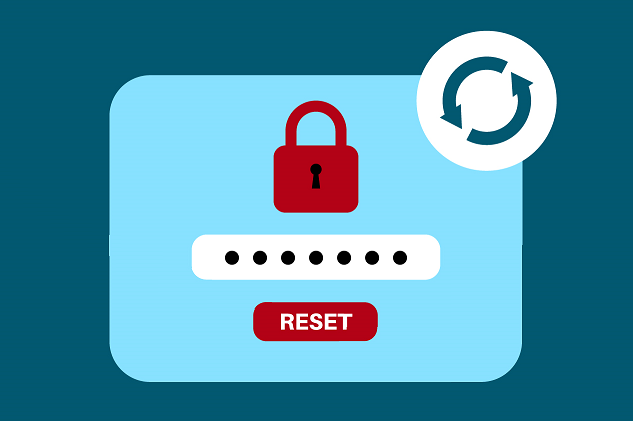Keeping up with passwords is not exactly anyone’s idea of a good time, but strong passwords are necessary to keep your computer and mobile devices safe from online predators. The problem is they are either too easy for criminals to guess or too hard to remember.
It seems every time you visit a website, you are asked to create yet another account. This means creating another password – or using the same one you’ve used dozens of times before. How will you remember it while ensuring it’s strong enough to keep identity thieves at bay? So, how do you get your passwords on the right track? It is possible, with a few simple steps and approaches, to stay safe and develop strong passwords that you can remember.
Make Your Passwords as Strong as Possible
If your favorite password is simply "password" or "123456," stop immediately and change it. The most important rule is creating passwords that criminals cannot easily guess. Using birthdays, anniversaries, or family members' names – all online – is a recipe for disaster. Make your password unique, ideally a sentence of several words, and try to incorporate special characters, numbers, and a combination of uppercase and lowercase letters. Perhaps it’s because creating strong passwords is so challenging that many people resort to using options like “Password” or “123456.” The problem with these passwords is that they can be easily guessed by identity thieves looking to steal your personal or financial information.
Most security researchers recommend having at least 10 characters with at least one uppercase, lowercase, number, and symbol, which takes around five years on average to hack. Individual websites vary on whether you can use special characters, but it’s good to use one as a substitute for a letter or number when they are allowed. Instead of a 1, use a lower or upper case L or an exclamation mark (!). Swap the number 3 for the number symbol (#) or the letter E, and add special characters like the dollar symbol ($) or @ to reinforce your password. The longer your password, the harder it is for hackers and scammers to crack it.
Make it a Sentence
Once you have decided on a foundation for a password – perhaps the name of the restaurant where something funny happened – add more to it. With a long, complicated password, criminals do not stand a chance. Think of a short phrase you can create with a mix of letters and numbers. And using a blend of letters, numbers, and special characters is important, too – and you can even change letters into similar-looking numbers or special characters. For example, the sentence “I learned to ride my bike when I was 7” could become “1L2rMbW1w7.” This is a great tip for creating memorable, secure passwords. Some sites may also allow you to include spaces in your passwords so that the previous example could become “1L 2r Mb W1 w7.” If you add special characters, “!L2Rmbw!w$” becomes another option.
Mix Up Your Passwords
Once you have decided on a master approach to creating a strong password, you also need to create a way for your password to be unique at each site. This is because once criminals have your password at one site, they can try your passwords on other important sites where you use the same security credentials. Use something unique about each site within your password so it differs from all the others.
Making a unique password for every online account you have may sound like a challenging chore. But consider the consequence. If an identity thief hacks one of your accounts, any accounts using this same password will be vulnerable. Making a unique password for every account is possible, though, with a system. Consider ways to customize your password for every site, such as by incorporating a few letters of the website name.
Use a password manager
If all of this sounds too complex, there is something to make it easy. Password managers are software that generates, saves, and enters unique and secure passwords for you whenever you need one. You’ll need to create one strong password for the password manager itself. Then all you have to do is create and remember one password, which you use for the password manager itself. It is tempting to reuse your go-to-password everywhere, but you should strive never to re-use a password. Password management programs, like LastPass, Dashlane, or Sticky Password, can help you safely manage passwords across multiple sites and platforms.
Change Up Old Passwords
It doesn’t sound like much fun, but you could benefit from going back through accounts and updating your passwords using the above tips. Make a list of your accounts and update them a few at a time, along with enabling other security measures the sites might have available, like security questions or two-factor authentication. Watch for marketing emails from businesses to help you remember your online accounts.
Keep it Under Wraps
You wouldn’t share your toothbrush, so why would you share your password? We’ve all seen a password written on a sticky note stuck to a computer monitor. Never do this. To stay secure, passwords must be kept private. Leaving them in plain sight or saving them on your computer makes you vulnerable. Again, for keeping up with multiple passwords. Thanks to social media, it is not hard for scammers to uncover personal information. Play it smart and avoid using words such as your name, relatives’ or pets’ names, birthdays, zip codes, street names, or your hometown, to name a few.
Take Advantage of Extra Security, Including Two-Factor Authentication
Choose security questions that others can’t answer and enable multi-factor authentication when it’s available. This login process provides an added layer of security to protect your account. It typically involves an additional step or two to verify your identity, whether through security questions or entering a code sent to a recognized device.
Only Use Safe Websites
You can tell if a website is secure by looking at the URL. It should have “https” instead of just "http” at the beginning of the address. Your browser will also display a padlock symbol on secure sites, and you can check a site’s security certificate. Never enter personal information on a website that doesn’t offer these layers of security.
Do Not Save Your Financial Information on Shopping Sites
We know it’s inconvenient, but enter your credit card information each time you make a purchase instead of saving it. By doing this, you are protecting your financial information if someone were to hack into the site.
Creating strong passwords may be challenging at first, but keeping yourself and your personal information safe is worth the time and effort.
For more tips on staying safe online, visit our Online Fraud Center.